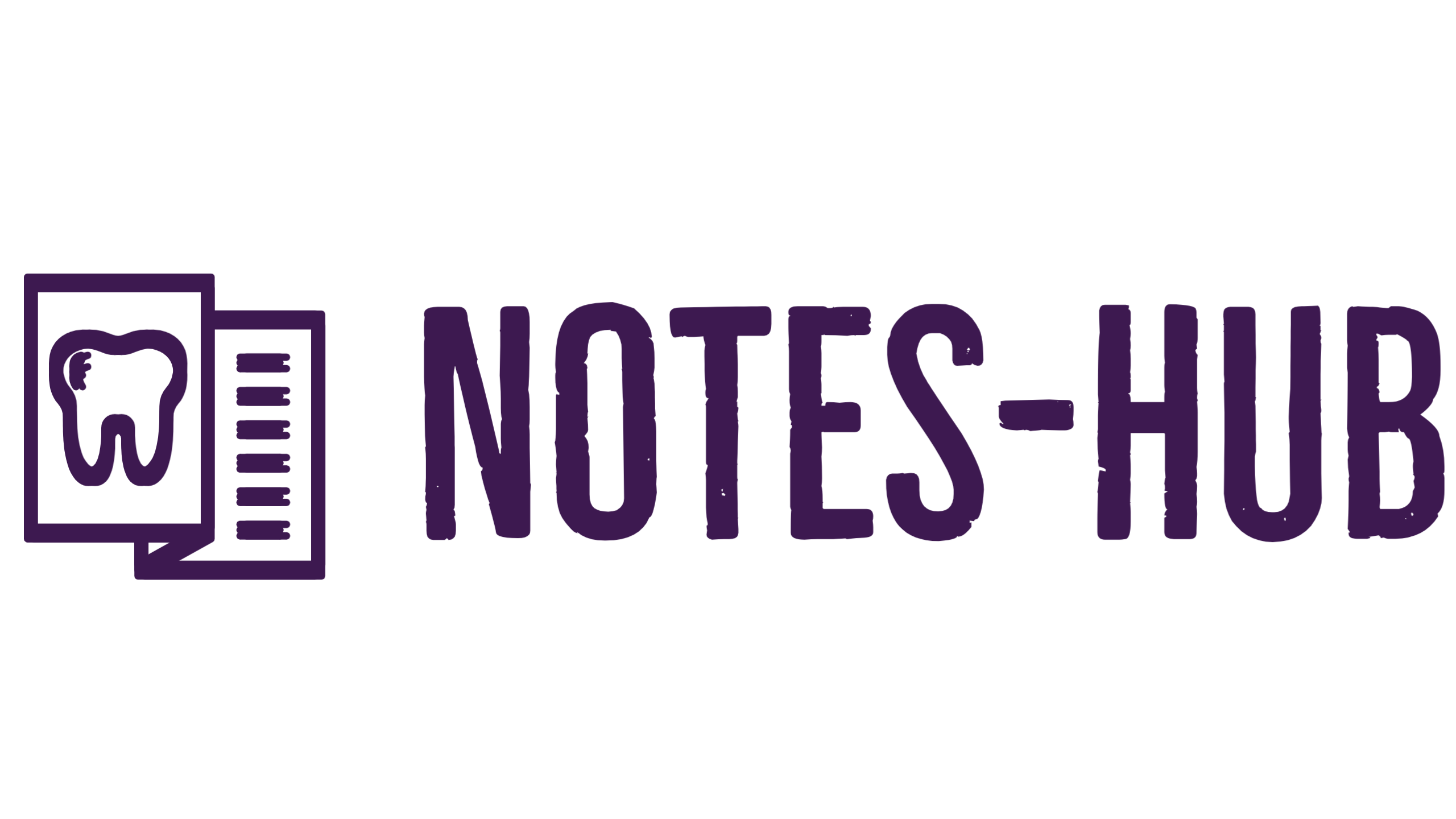Employees are more productive when they have strong skills in an area that aligns with the company's goals. This is why software packages, which streamline workflow and organize data, will drive employee efficiency in 2021. The types of software needed to improve productivity will be on the rise due to the increase in automation technologies, cloud computing resources, and machine learning capabilities.
Although software and services will improve efficiency for employees, it will have a positive impact on business. In 2021, the time when US businesses will be most productive is in the second quarter of the year. This is why businesses are investing in methods to mitigate issues that come from software and cloud upgrades. Businesses are looking to apply new software in their companies in order to improve productivity and output. In fact, some of these new solutions are being deployed before they are available commercially.
If you need help to improve your productivity and collaborate on projects with remote teams, there are a variety of Virtual Assistant Software Tools that can help. Here are the top picks for the year 2021:
- 1. Time Tracking
- 2. Business Apps & File Sharing/Storage
- 3. Scheduling
- 4. Communication and Collaboration
- 5. Graphic Design
During this pandemic condition companies are working remotely and to maintain the same productivity is a great challenge.
And also with the contract employees who working from different location in different time zone it is difficult to track them and their productivity.
Rather than asking your employees to send in a timesheet and trusting that it’s accurate, you’ll want to invest in a time tracking software that shows you how productive your virtual assistants are working and how they’re spending their time.
Notes Hub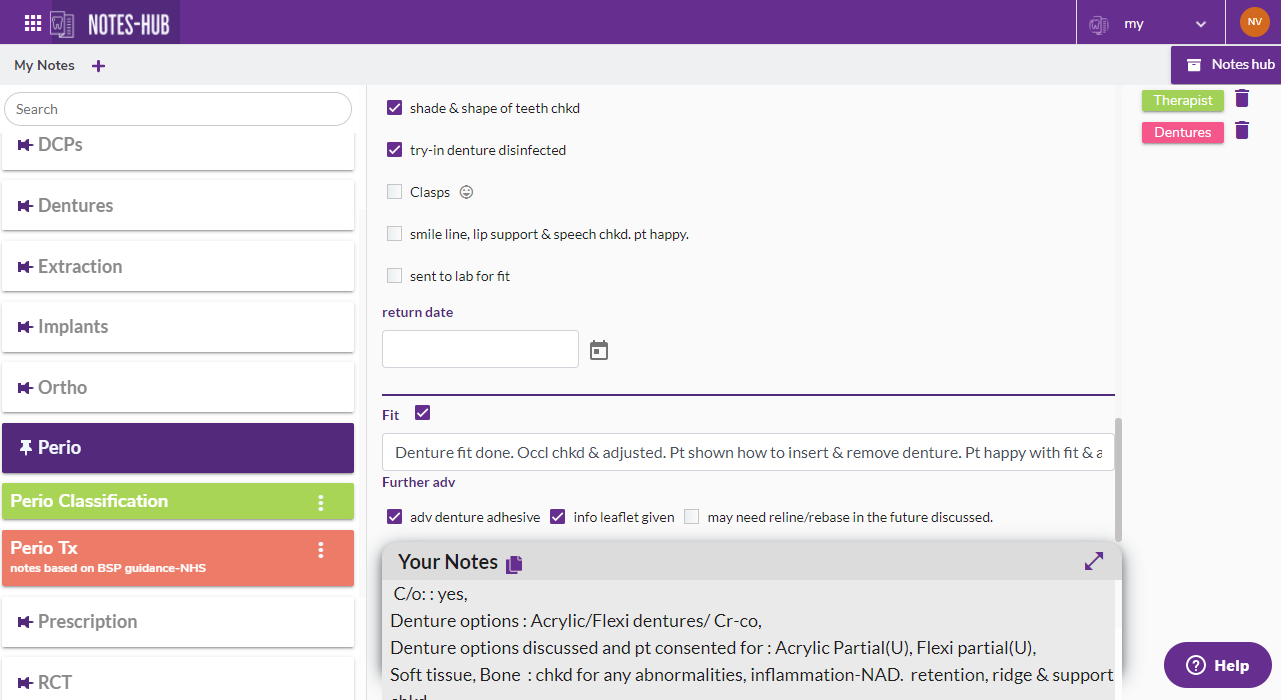
Notes Hub is a complete software solution to time tracking and employee productivity management. It’s used by every size company’s i.e. Large, Medium, and Small also by freelancer and business owner to boost employee productivity.
With Notes Hub you can:
Notes Hub also provides automatic timesheet and screencast (screenshots) functionalities.
You don’t believe it? Just Book a Demo and get all the insights.
When you have a team of VAs working for you, you need to determine which virtual assistant business app you’ll use to share and store files.
Dropbox Business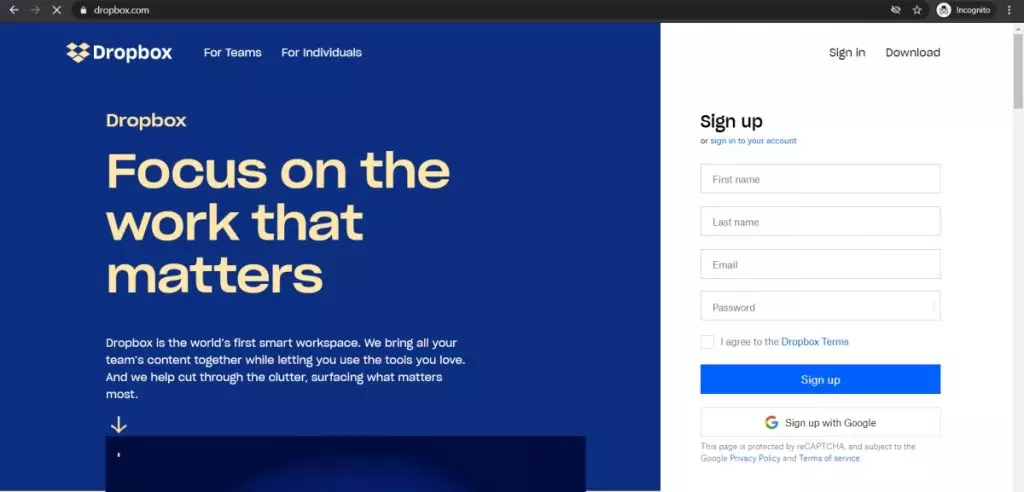
Dropbox is known for its robust file-sharing capabilities.
With a Business account, you can create and share documents, videos, photos, and slides all through the cloud. This makes sharing, editing, and storing a cinch.
Dropbox is great for small businesses as its reasonably priced, but it’s also optimized for Enterprise with several admin controls that meet the needs of larger companies.
Do you rely on your virtual assistant to schedule meetings?
If so, you’ll find one of the following software programs a lifesaver.
Calendly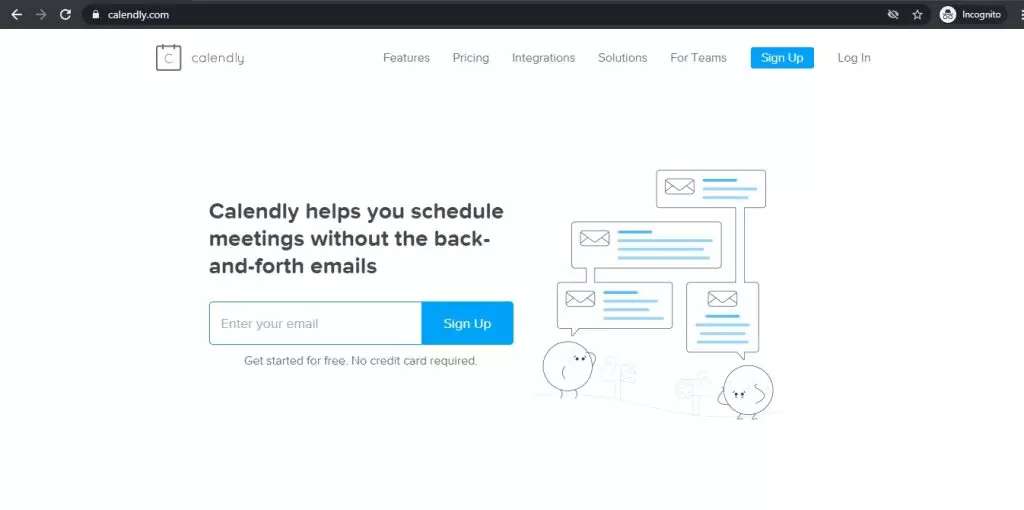
Calendly is an online tool that helps you create available time slots and allow people to choose a meeting time from a link.
You can set different meeting types and also see all your past and upcoming meetings.
It also syncs with your Google Calendar and sends the participants email reminders before the meeting. This also helps avoid hassles like double-booking, missing appointments, or rescheduling meetings.
As information can be time-sensitive, you can’t always rely on emails to communicate. It can be time-consuming and get lost in the shuffle.
That’s why you should use dedicated messaging apps that can make communication a lot easier and efficient.
Microsoft Teams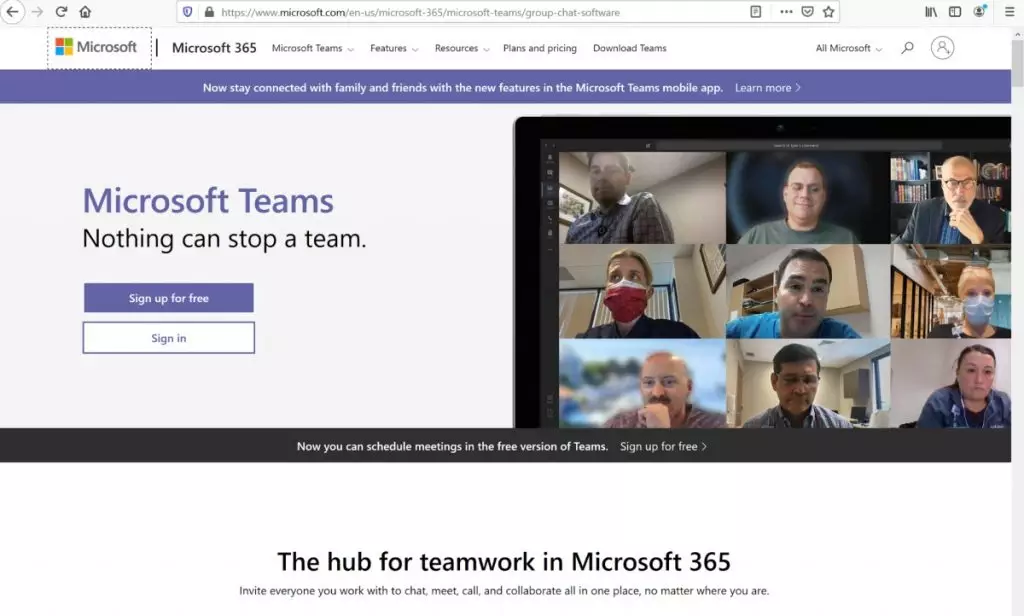
Microsoft Teams is a communication solution for businesses that enable them to chat, conduct audio and video calls, and schedule meetings. You can also use it to share and collaborate in real-time on files.
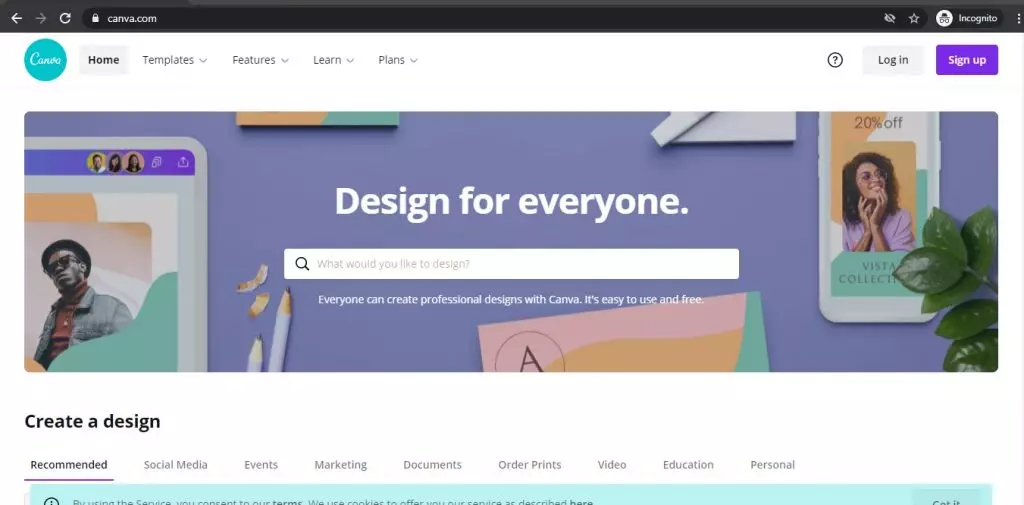
Canva is a tool everyone in charge of posting social media content should have. It makes creating beautiful images, graphics, and social media posts easy. And if you want to take the easy route, you can choose a template and customize it any way you would like.
Canva is also inexpensive, with most of their graphics, photos, and fonts usable for free.
If you expect your virtual assistants to curate content to post on social media, introduce them to Canva.
Wrapping UpAll the tools suggested here can be supercharge your remote work and simplify day-to-day routine.
Want to know if your team is actually getting work done? Book a demo with Notes Hub

NO CREDIT CARD REQUIRED.